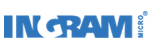
Ingram Micro Miami Export - Apple Business Manager

Device Enrollment Program helps businesses to easily deploy and manage iOS and MacOS devices. Through either Apple Business Manager or Apple School Manager, you can provide your clients with a fast, streamlined way to deploy institutionally-owned iPad, iPhone, Apple TV and Mac products.
Since 2019, Device Enrollment Program is offered by Ingram Micro Miami Export to its resellers.
Download complete guide here to give you an overview of program features, explain how to enroll, and help you get started.


Program Features
Take control of your Apple device.
DEP simplifies initial setup by automating Mobile Device Management (MDM) enrollment and supervision of devices during setup and enabling End User Organizations to manage the devices without touching them.
To further simplify the process it’s now even easier for individual users to skip certain Setup Assistant screens so they can start using their devices right out of the box.
Follow these steps to request your Apple Reseller DEP ID#

1. Ask for your ID
Ask your Ingram Micro´s sales representative for
your Apple Sold to ID

2. Sign Up
Sign up with Apple to get
your Apple Device
Enrollment ID

3. List Ingram Micro
List Ingram Micro as the Reseller Device Enrollment Partner by providing Apple with the following: INGRAM MICRO MIAMI: DEP ID # 19A82130 & SOLD TO 0000678420

4. Send screenshot
Send screenshot to Ingram Micro with Reseller Device Enrollment ID and Ingram Micro selected as distributor of choice